Third-Party Application Setup
For the safety of our users we've implemented a manual review process for all third-party applications wishing to connect to this API.
Pre-requisites
Have the following information ready:
- Contact information for your business
- Name of your application
- All Allowed CORS Origins
- All Post Logout Redirect URIs
- All Redirect URIs
Applying for Registration
Navigate to our registration form and fill out all fields. You will also need to accept our Terms of Use for your application.
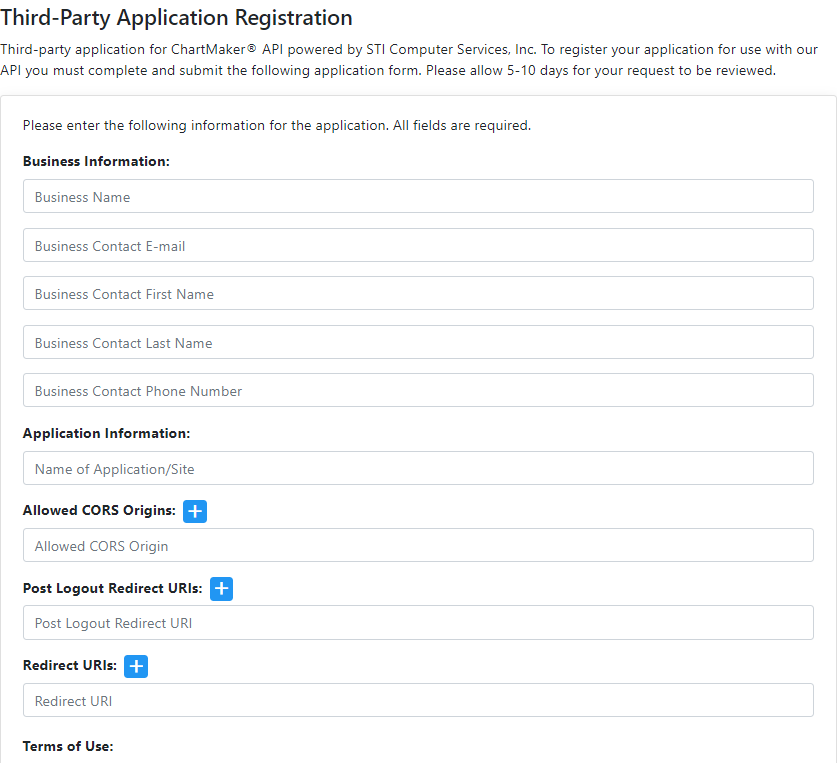
Once submitted please allow us 5-10 days to review your request. We reserve the right to vet all applications before granting access to our API.
You will receive an email to the address you provided with your unique OAuth ClientId after review has been completed.
Connecting to the ChartMaker® API
API Base Address: https://21cca-api.azurewebsites.net
This API supports SMART on FHIR discovery. Your application may access either our /metadata or /.well-known/smart-configuration endpoints to retrieve information about our authentication service and supported scopes.
Your application will need to include the provided ClientId in order to authenticate.
Deactivation
We reserve the right to revoke access from any third-party application at any time.
Should you wish to remove your application's access to our system please contact us at support@sticomputer.com