Provider Registration & Administration
To register a provider for first time use of the API - in Clinical, navigate to Chart-->API Access-->Provider API Administration.
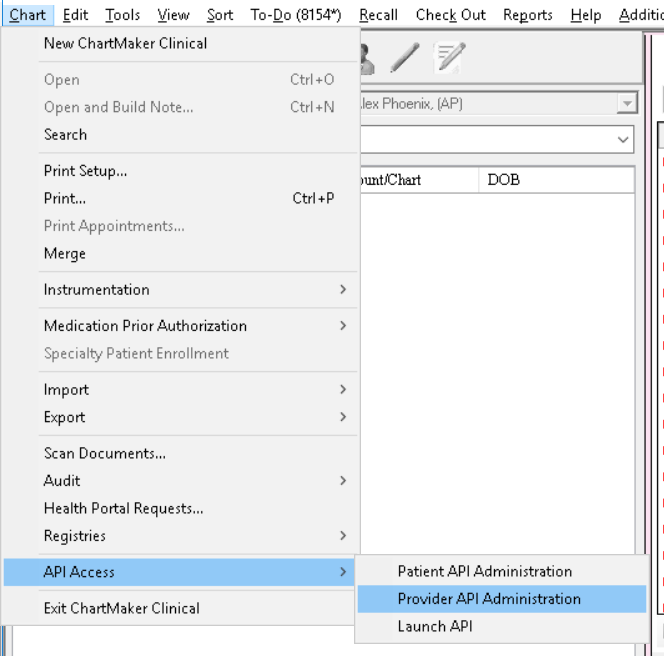
Select the "New" option to register a provider.
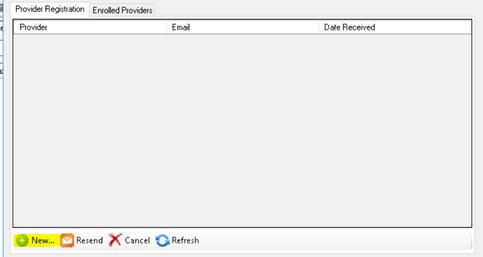
Choose the provider you would like to enroll and enter an email address for their registration. Please note if the email address is already in use you will need to enter a different one.
Managing Provider Registrations
Between the "Pending" and "Enrolled" provider tabs, the following functions are available:


- New - Used to create registrations for new providers
- Resend - Sends an additional registration email to a pending provider
- Cancel - Removes the pending registration from the API so that a provider can no longer complete their registration
- Refresh - Refreshes the administration screen dialog with the latest registration data from the API
- Deactivate - Fully removes a provider's API account
- Start Initial Upload - Starts a provider's initial upload of their data
Provider Initial Upload
To begin the upload of the provider's data, click the "Initial Upload" button after selecting an enrolled provider. Note that if an upload is already in progress or completed for a provider, it cannot be run again.
The process of determining what data belongs to a provider is as follows:
- The Data Transfer Service compiles a list of patients whose charts contain at least one note associated with the selected provider.
- For each patient in this list, a FHIR document and a longitudinal CCDA document are exported.
- Patients that are inactive or marked as exempt from reporting are excluded from the export.